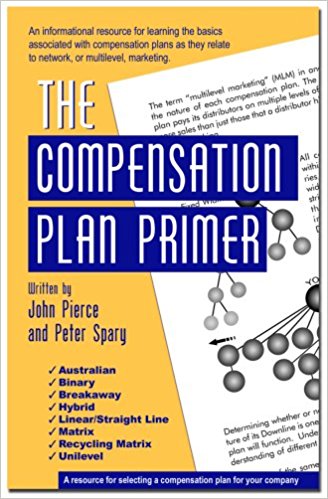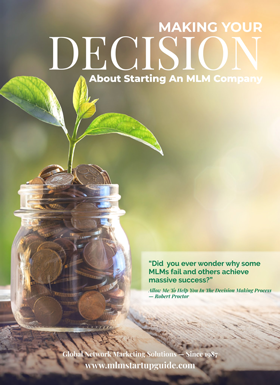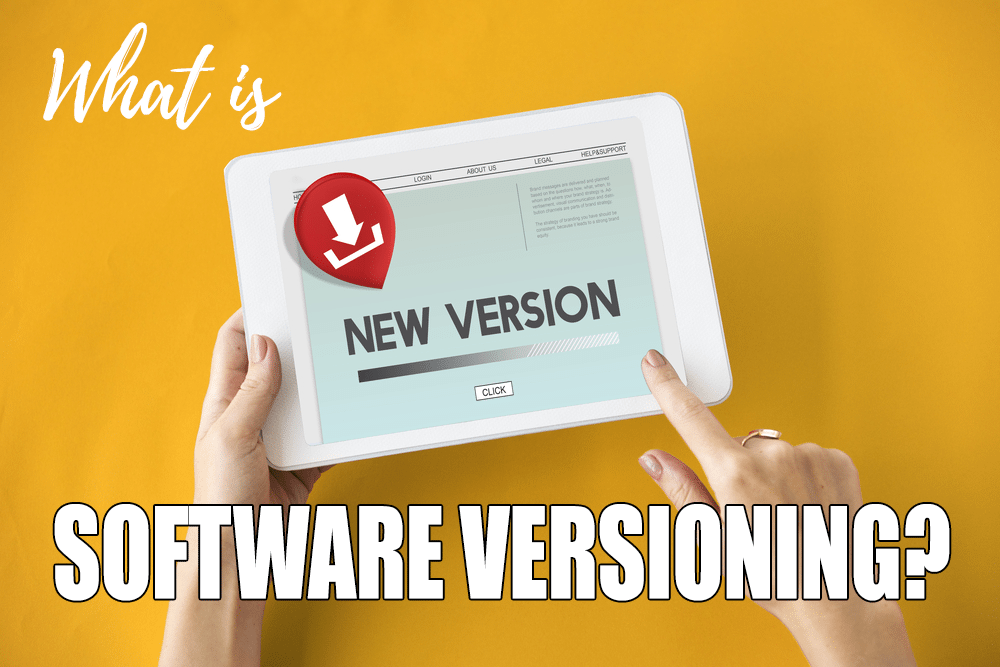
The traditional way with software versions and new releases
Software companies continue to improve their software after it is first released to the market. To distinguish between earlier and later versions of the software, they assign a version number to each new release.
How do you find what version you are using? This is easy. There are two ways you will find your version number.
- Many software companies show the version number on the splash screen displayed when you start the software.
- If not there, find the Help Menu and select the About menu item. Here you should find the software version.
Software companies normally publish a Release Notice that describes in detail what changes they have made to the software.
The question of upgrade fees
Many software suppliers charge their customers an upgrade fee for each new release of their software. As an existing customer, you can read their release notice and decide if you need or want the upgrade. The problem with declining an upgrade and staying with your existing version is that your software will become out-of-date.
You should also know that software vendors don’t like to see customers staying on out-of-date versions. There are two main reasons: 1) It reduces their revenue, and 2) It causes problems with their customer support service because support staff has to analyze problems with different versions of the software.
There are good reasons why software companies issue new versions of their software. Technology changes, standards change, and user experience expectations change. Just look at the exponential growth in mobile devices. By staying on older versions, your existing software may exhibit performance or usability problems. The software supplier will tell you to upgrade to the latest version of their software.
The modern and progressive way of handling software versions
Cloud computing offers software vendors easier and better software version control. As a customer, you need not concern yourself with this issue.
Vendors store their software in the cloud and offer their products as a Software as Service (SaaS) product offering. Customer pays a monthly or annual subscription fee and accesses the software on the vendor’s cloud servers. New versions are published with no need for client-initiated upgrades. Customers will always be on the latest software version.
To see this model in action, look at vendors like Microsoft, Adobe, and WordPress. Microsoft offers their Office Suite and Adobe their graphics and web development suite on cloud-based servers. WordPress updates their core program automatically and without notice.
Did you find some value in this? If so, share it with others who may be interested. Give me a call to discover how we use the most up-to-date software technologies that include automatic version control.
Do You Know What It Takes to Launch Your Own MLM? Click Here to Discover the Secrets to Launching Your Very Own Network Marketing Marketing Company From Concept to Launch in JUST 10 Steps in 10 Days !!
More Resources For You:
Are you considering starting an MLM? Try a FREE 5 Day Demo of the Best MLM Software right here
Is Your MLM Software Company providing the LATEST in Privacy and Security?
Did This Help You? If so, I would greatly appreciate it if you commented below and shared on your favorite social media.

Robert Proctor's Blog
- Skype: multisoftrob
- Email: [email protected]
- Facebook: Facebook.com/robertmultisoft
- Office: +1-239-945-6433
- Mobile: +1-239-839-4904